How to Guide - Instructions for Opening a File
The goal of this guide is to provide facility managers with the proper instructions on how to open the biosecurity guide before or during the process of filling it out.
Opening Steps (Word 2010)

1. On your blank Microsoft Word Document, click "File" in the upper left hand corner
2. From the pull down list, click "Open"
3. Navigate to where you previously saved the biosecurity guide and click on it
4. Click "Open" to open the document
Opening Steps (Word 2007)

1. On your blank Microsoft Word Document, click the Microsoft Office Button in the upper left hand corner
2. From the pull down list, click "Open"
3. Navigate to where you previously saved the biosecurity guide and click on it
4. Click "Open" to open the document
Opening Steps (Word 2003)
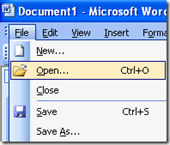
1. On your blank Microsoft Word Document, click "File" in the upper left hand corner
2. From the pull down list, click "Open"
3. Navigate to where you previously saved the biosecurity guide and click on it
4. Click "Open" to open the document


